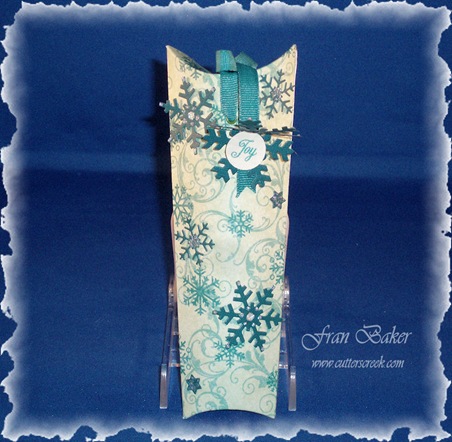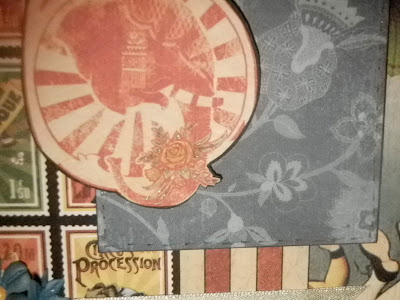Friday, November 30, 2012
Nativity Card
Wednesday, November 28, 2012
Down On the Farm With Lori
I matched her up to some great papers from the Miss Caroline Dilly Dally 6"x6" paper pad from My Mind's Eye. The frame is cut with my Cricut using the Fancy Frames cartridge. I added a felt ribbon, paper flowers, buttons, & a brad from my stash to complete my card. I sure hope she likes it!
She was a lot of fun to color with my Copic markers. Here is a list of the colors I used:
- R29, R39
- Y11, Y13, Y15, Y21
- YR000
- BG11, BG15, BG18
- B000
- E00, E02, E11, E13, E15, E37
- C1
- W1, W3, W5
- Miss Caroline Dilly Dally 6"x6" paper pad, My Mind's Eye
- X-Press Blending Card, Copic
- Sketch Markers, Copic
- Memento Ink Pad in Tuxedo Black, Tsukineko
- ATG Adhesive, 3M
- 1/4" Scor-Tape (to adhere felt ribbon)
- ASI Kool Tak Clear 3-D Foam Squares (to adhere frame)
Sunday, November 25, 2012
Snowflakes–No Two Are Alike!
I was looking through one of my craft magazines for inspiration. And there it was a beautiful snowflake card. I read how it was made so I gathered what I had in my crafting supplies to create my own snowflake card. Although I followed the instructions closely I wanted mine to look a little different so I chose to decorate it using red and gold. Now the star of this card is my eBosser. I could not have made this card as easily as I did without my eBosser. It created the finest detail on my snowflake with just a push of a button.
I started out with a snowflake die and a folded piece of card stock. I laid the top portion of the snowflake just over the folded edge of the card stock. I ran it through the eBosser and what came out at the other end was the cutest snowflake card.
It’s a very small card that also could be used as a gift tag. I took the snowflake die and ran it through the eBosser to cut out one complete, single snowflake. I glued it to the front of the card. I used two circle dies (different sizes) to form the front of the card for the stamped greeting. Then I decorated the snowflake with Red Rhinestones by Kaisercraft.
I wish you could see it in person because it really is the cutest card. My camera just did not like me today and I could not get a real nice close-up. But I hope you can see how nicely the eBosser cut out the snowflake. Thank you for stopping by Cutters Creek Design Team Blog today.
Remember that Kim has so many beautiful items to help you create your own designs. Stop by the Cutters Creek Store and shop ‘til you drop!
Fran
Friday, November 23, 2012
Tis The Season
I hope everyone had a fantastic Thanksgiving Holiday. Now that Thanksgiving is over, it’s time to start thinking about Christmas. I’m glad to say I have officially made my first Christmas card of the year. I’m a little behind, but better late than never. I love the La La Land Crafts stamps Kim sells in the store, so I chose one of those for my card.
This adorable little stamp is called Santa Marci I colored Marci with my Copic markers. I ordered some new Christmas paper to use this year, but I can’t find it anywhere, so I had to improvise. I found some Echo park paper that could pass as Christmasy and I went with that. To give Marci some sparkle, I added a little bit of Crystal stickles to the fur on her outfit. It gives her just the right amount of bling. What’s Christmas without a little bling?
When you get in the mood to start making Chrismtas cards, don’t forget to check out all the great things Cutters Creek has to offer.
Cutters Creek Shopping List
Thursday, November 22, 2012
Happy Thanksgiving!
Be sure to check back with the blog often this holiday season for lots of great inspiration for your holiday crafting projects.
Wednesday, November 21, 2012
Christmas Wall Decor by Ms. Pebbles
Hello everyone! I made this Christmas Wooden wall decor using the Graphic 45 Christmas Emporium paper pack.
I stained the wood with Tim Holtz Distress stain. After measuring the different compartments, I went through the paper pack and cut them to fit and matted some with solid colored card stock.
I made the bow using a green sheer ribbon and a thinner satin burgundy ribbon to match the color scheme.
Just to add a little sparkle, I added some Distress Stickles and a gold star to this section as well as a stick pin.
This paper pack gives so many options on creativity. With just adding some gems and star buttons that I tied little bows on, this section is almost my favorite! :)
I bought this flower from my local dollar store and took it apart. I re-assembled it in reversed order and added a rhinestone brad and some Stickles to the center.
Thanks for looking and I hope this has inspired you to create and alter items for your home! :)
Other products used:
Cinnamon Stickles
Gold Stickles
Scor Tape
Glossy Accents
Glue Dots
Foam Squares
Distress Ink Pad
Saturday, November 17, 2012
It’s Beginning To Look A Lot Like Christmas….
Gee its not even Thanksgiving yet and here we are thinking about Christmas already. Well at least I am. Are you? You know you have to get out there and get those big ticket toys before they go out of stock before Christmas. And how about all your crafting buddies. Have you bought them their gifts yet? If you haven’t check out the Cutters Creek Store and look at all the neat things Kim is selling. And if there is something you want and its not in the store contact Kim here.
My projects today is using one template to make two different Christmas design layouts. They are narrow pillow boxes that will hold sweet treats or a small gift like jewelry. I made the templates using Paint Shop Pro a very long time ago and thought what a good time to dust the template off and use this year. All supplies I used to make the layouts are below the photos.
(click on photos for a larger view)
Poinsettia was cut using my Cricut. Then I used glitter tape for the red and green bands on the bottom. Sprayed the poinsettia with Gold Glitter Dust. Center of poinsettia has small dots of Christmas green stickle glitter glue. Ribbon and Christmas paper from my personal stash.
Note: The Glitter Tape is sold by Kim but she had a club you could join and you got 3 rolls for 6 months at an outstanding price. Check with Kim here if you want to know more.
The snowflakes are by Die-namics called Let it Snowflake. The snowflake tag was made from the larger snowflake using my eBosser and hand stamped “Joy”. All other snowflakes were cut using my eBosser. And then I added some Diamond stickles glitter glue to all the snowflakes. Ribbon and paper from my personal stash. So pretty in person!
Note: Die-namics Let it Snowflake is sold out but contact Kim if you are interested here.
Back view using the larger of the three snowflakes and added more Diamond stickles Glitter Glue.
Note: If you are interested in the template I used I have two sizes and you can get them from my blog by clicking on this link: http://scallopsandswirls.blogspot.com/p/frans-templates.html (scroll down to number 4 for the instructions on how to download the templates in both pdf and jpg formats).
Thank you for stopping by Cutters Creek Design Team Blog. I hope I gave you some inspiration to get started on your Christmas crafting.
Fran
Wednesday, November 14, 2012
Quick and Elegant Christmas Cards by Deanna M
Today I have for you two versions of a quick but elegant Christmas card that would be easy to mass produce.
I started with a prefolded 5" X 7" white card base. I ran each of my card bases through my eBosser and embossed it with a Spellbinders MBossabilities folder called Holiday Magic. This folder is not in the store but Kim special ordered it for me and I love it. It is a 5" x 7" folder and worked perfectly with this project. I sprayed my embossed card front with some Glitter Dust, I used gold on one card and silver on the other. Once that was dry I added some ribbon from my stash. The snowflake is cut from the Winter Lace cartridge at 4". I used the pink and irridescent glitter dust on the snowflake. I cut a mat for my sentiment out of elegant edges at 2" and stamped my sentiment. I used the pink glitter dust on the shadow for the sentiment mat. For the gold card I cut a mat out of the Once Upon a Princess cartridge at 2" and embossed my sentiment with some WOW! gold embossing powder. I adhered everything to my card fronts with some super stickly 3D glue dots.
I have a short video for you because the photo does not do these cards justice. I hope you like the cards.
Saturday, November 10, 2012
Simple Christmas Card by Tee
Hi Everyone, I want to share with you a simple card I made using the new December 25 Cricut Cartridge and Plantin Schoolbook.
Supplies Used
White Ink
Diamond Stickles
Candy Cane Stickles
Golden Rod Stickles
3D Dots
6x12 Cardstock (folded in half)
Black Cardstock
After I created my card I used a white ink pad and swirled it around on the cardstock to give it a flurry snowy look... I then cut out the City border from Plantin Schoolbook using the fit to length feature at 6 1/2" and cut the Santa from December 25 also using the fit to length feature at 5 1/2. I added both to my page using 3D dots to pop up Santa. Then I added a big blog of Candy Cane Stickles to the reindeer's nose, Diamond Stickle dots all over the page to make it look like snow (or someone said stars, ok). Finally, I trimmed my border to 6" and used the Golden Rod Stickles on the buildings to make it look like lights coming from the windows.
Beginning to end (not including drying time) this card was finished in about 15 minutes..
A Christmas Card by Deanna M
I recently received my Tim Holtz Frosted Film and couldn't wait to make a project with it.
My card base is white card stock cut and scored to make a 4 1/4" X 5 1/2" card. I used my Gypsy and a tag from the Tags, Bags, Boxes and More cartridge that I cut a window in my card base at 4". I then used the Christmas Solutions cartridge to cut my window. at 4 1/2". adhered a piece of the Frosted Film to some clear acetate and cut the window with my Cricut. I used a pressure of 4 blade depth of 5 and multi cut 2 and it cut out great.
For my tree I used my Imagine and the Santa Village cartridge and print and cut the tree at 3". I adhered the tree to another piece of white card stock that I cut at 4" X 5 1/4" and adhered it to the inside of my card so I could see the tree through the window.
Finally I used a snowflake border bunch and punched out a bunch of small snowflakes, ran them through my Xyron upside down and applied some glitter to them. I attached them randomly on the front of my card with some glue dots.
Thursday, November 8, 2012
Le Cirque Card with Lori
I love the vintage circus designs on these papers, including the clowns. I have a few other fun projects on mind for these papers, but I wanted to start with something small, and I really liked an elephant image I found in the corner of one of the papers. So I made a fun card with it using a sketch that fit my elephant image.
I love the slightly chaotic feel of the mix of patterns, "controlled mayhem" as one of the papers says! I backed the elephant image with black cardstock, and edged everything else with black distress ink for definition. For contrast, I added sparkle & shine using some gold ribbon from my stash and some Copic Spica pens.
I used Sky Blue on the flowers and for the faux stitching around the square block, and I used Red & Olive on the flowers in the elephant image.
I hope you enjoyed today's project as much as I did making it. Thanks for stopping by!
Monday, November 5, 2012
Cabbage Flower by Tee - Using Flower Shoppe
I cut 6 flowers at 3" and the flower is called FUN2 which is the 15th image on the overlay.
I cut 3 leaves at 2" and the leave is called Ruffle5 which is the 44th image on the overlay.
Here is the video, hope you enjoy.. ~Tee
Sunday, November 4, 2012
The Stockings Were Hung... by Deanna M
I have a quick and easy card Christmas card today. It is not too early to start on yours as well.
I started with a white card stock base scored and folded to make a 4 1/4" X 5 1/2" card base. I added a dark green mat cut at 4" X 5 1/4" and then my patterned paper mat cut at 3 3/4" X 5". My patterned paper is from the Echo Park Holly Jolly 6"x 6" paper pad. I then cut a red mat at 4 3/4" X 3 1/2". I ran that through my eBosser (love this great machine!) and embossed all but the last inch or so of the paper using the Tiny Mosaic Cuttlebug embossing folder. I then used a sponge dauber to sponge Black Soot and Fired Brick distress ink randomly over my "bricks". My stocking was cut from the Tis the Season cricut cartridge at 3". Again this paper is from the Echo Park Holly Jolly 6"x 6" paper pad.
My sentiment was embossed using the WOW! Tea Garden Green embossing powder. I attached my stocking to the front of the card with some foam tape and added an adhesive nail head from my stash.