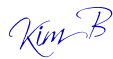Which Copics are best? It is a common question that is asked by anyone considering the investment in these great markers. I know I wondered myself, why would someone pay over $6 for a marker. Then I tried them! I fell instantly in love with the way they color and blend. Trust me, buying PrismaColor or Sharpie markers are no where near close. They might all be alcohol markers, but not all markers are equal in quality. Copics are non-pilling. They blend evenly without destroying the paper.
With Copics, they are literally a lifetime marker. You can replace the nibs, and refill the inks on all of your markers. Ink and nib replacements are inexpensive to do, and you have a lifetime of service. Once a Sharpie or Prismacolor runs out, you have to throw it away and buy a new marker.
All Copic markers have a guaranteed 3-year shelf life. The color consistency between all of the lines is completely guaranteed by Copic. If you buy RV00 in a Ciao, Sketch and Original, all of those colors will be the same.
All Copic markers are low odor, and are easy to clean up using an hand sanitizer with alcohol or alcohol wipes.
So you know "why" Copics, but now the question is which marker is best for me?

The Ciaos are the least expensive of the Copic Markers. The hold the least amount of ink of all the Copics. Their shape is round, rather than oblong. They will roll off of you work surface. The marker caps do not have the color number on them, but the cap is color is the marker color. The nibs on the Ciao and the Sketch markers are the same. The Ciaos come in a total of 144 colors, and there will not be any new colors added to the Ciao line. The Ciaos will not work with the Copic airbrush system. They are a great economical choice.
Do be careful if you purchase the Ciao markers. Each marker has a ring inside the cap with air holes. This is to prevent choking should anyone accidentally swallow the cap. When putting your caps on your markers, be mindful of the rings inside. You do have the potential to damage the marker tip if you don't line it up correctly in the cap.
Sketch

The Sketch are by far the most popular of the Copic marker line. In fact, card makers and scrapbookers are the fastest growing market for Copics overall. The Sketch markers hold a full 2 oz. of ink. They come in 334 colors with new colors due on the market very soon. No other marker set has this many color options available. The Sketch markers can be used in the Copic airbrush system. They are created with an oblong shape with prevents them from rolling off of your work surface. Each end of the marker has the marker color number printed on it. Like the Ciao the cap is the color of the marker. The gray ring on one side indicates your brush tip side of the marker.
Original

The Copic Original markers have a medium broad tip and a fine tip. They are great for lettering, journaling and small images. The fine tip allows you to create very detailed artwork. Because they don't have the brush tip like the Ciao and the Sketch, you cannot do techniques such as feathering. Oringials come from the factory in 214 colors. There are empty markers available, so the line is expandable to all 334 colors by using the empty markers and the refill inks. They are compatable with the airbrush system.
Wide

These are great for large areas. They are easy to refill. Due to the extremely large 3/4" nib, they use a lot of ink. The 3/4" nib comes in two style: the Calligraphy nib and the Standard Broad nib. The Wide markers come in 36 popular colors, but like the Originals they are expandable to all 334 colors using empty markers and the ink refills. These are great for coloring large areas. They are excellent when used for backgrounds, calligraphy and architectural design.
Ink Refills
Ink refills are available in all 334 Copic colors.
How many times will one ink refill fill up your marker? Here is the chart:
Since the Ciao holds the least amount of ink, you will be able to refill it 15 times with one refill bottle. The Sketch marker can be refilled 12 times, and the Original 9 times.
Nibs
You can change the nibs on your markers. The Ciao and the Sketch both come with the Medium-Broad and Super Brush nibs. The Original marker comes with the Medium-Broad and Fine nibs. The Wide marker comes with the Calligraphy or Chisel nib.
Ciao nib options:
Sketch nib options:
Original nib options:
I hope this really brings together some marker basics for new Copic customers, and answers some basic questions for those of you that already love these markers like I do. In future articles, I will bring you information and uses for the multi-liner pen, Atyou Spica Glitter pens, the Colorless Blender, and the Colorless Blender solution.
Remember the complete line of Copic Markers are available in the Cutters Creek store.
**Credits - information from Copic International, Jennie Lin Black, and I like Markers. Photos courtesy of Copic International.