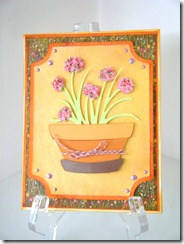Like Lori posted, I have a few favorite things that I use in almost every project, layout and card I make! They are:
Inkssentials Glossy Accents
Tim Holtz Distress Ink in Walnut Stain
Tim Holtz Design Ruler
Sakura Quickie Glue Pen
Scor Pal Scor-Tape
Everyone already knows I love my Cricut, and I can't do a project without at least a few cut elements, but this time, I decided to show how using these simple products can make things easier, or prettier.
I started with some paper in my stash. I used two similar patters in different colors, to give a similar effect that can be seen in the photos. To separate and soften the line between the papers, I found a matching ribbon in my stash. I learned from the group that Scor-Tape is easier to use if you put the adhesive on your paper FIRST...then put the ribbon down on top of the adhesive. (It's really tough to keep your ribbon straight if you put the adhesive on the ribbon first...trust me!)
I cut my border from the Martha Steward Holiday Cakes cartridge. I used my Gypsy to weld several of the elements together to make a 12" border. I had to cut the border on my 12x24 mats in order to get a full 12 inch border. I attached the border to the top of each page, and then accented the little holes that didn't really cut out with an Inkssentials White Gel Pen.
The next step was just putting down my pictures on the page. I really like my photos to line up just right - so sometimes, I will use my Tim Holtz ruler to measure out the spaces between my pictures. The grid pattern on the ruler makes it really easy to measure the space between photos.

Another thing that I use a lot of is chipboard. The Grafix Medium Weight Chipboard cuts very nicely on the Cricut, without having to use the deep cut blade. I find that using the blade depth of 6, with high pressure, and two or three cuts, usually gets the cuts I need. I don't recommend cutting very intricate detail items on the chipboard though, unless you have a brand new mat, and a lot of patience! I cut the bracket pieces and the little arrows on the chipboard. The brackets are actually a frame on the Elegant Edges cartridge. I just it in half lengthwise, and used both halves on opposing pages! This part gets really messy, so I suggest scrap paper or some other tossable surface. I inked all over my chipboard pieces using my Distress Ink. In order to get complete coverage, I had to stamp multiple directions, on and off the surface. I didn't make it a solid brown, however, so that it still had a distressed look. Next, I covered each of the chipboard pieces with Glossy Accents. This part is really messy. I used a thin layer of product, making sure to cover all the way to the edges. This product is fairly thick, so it doesn't spread out, as long as the item being glossed stays flat! So, make sure to use enough to cover it entirely, making sure to pop any little air bubbles that may come up. The smaller arrows didn't have any problems. The large bracket pieces, however, curled up with the moisture from the medium as it dried. I used a pin to pop the bubbles, and hold the chipboard down while it was still fairly wet. There was still a fair amount of runoff as it dried because it curled out toward the edges. Allow the product to spread on it's own as it dries, to keep the surface smooth and glassy. If you want to add some distress to this, use your finger or craft blade to spread the product around after it has dried somewhat, but is still tacky.

As the chipboard pieces continued to dry, I began to distress my journal sheet. I used a piece of kraft-colored, lined cardstock to make the journal box. Using a punch, I created the torn notebook edge on top. I roughed up the punched area by gently pushing and folding them to make them uneven. Then, I very lightly crumbled the paper, but not enough to make any hard creases. Finally, I used my Distress Ink pad to stain the outside edges. I used quick, light motions to stain the edges of the paper. This speedy method frequently causes 'mistakes' as the pad slips around the sides, causing the ink to catch on the lightly creased pieces. This gives the paper more character!
After the chipboard embellishments were dry, the larger pieces were still curled up slightly. I used several pieces of Scor-Tape along the back of the chipboard, which helped the chipboard flatten out on the page. To dress these up even further, I used my white gel pen to make some detail that would continue the repeated patterns in the paper and embellishments. I used dots on two of the arrows, similar to the dots in the curved border, as well as the bottom patterned paper. On the brackets, I used some more dots at the points, but then also added some random stitching, to enhance the lines in the paper, ribbon and photos. The stitching is easy to create using the metal edge of the Tim Holtz ruler and a gel pen. The ruler keeps the lines straight, and the metal edge allows the pen to slide easily against the edge of the ruler.
A simple title, welded on my Gypsy, was the final touch, overlapping the embellished chipboard. Any time I have smaller letters to glue, the Sakura Quickie Glue Pen is my go-to adhesive. This pen allows me to get in all the tiny spaces, around all the curves, and even makes a perfect 'dot' of glue to put the dots for 'i' and 'j' letters on the page!
I have to give a shout-out to Pagemaps! I used a sketch from their monthly newsletter from May 2010 as the base for this layout. I hope you get a chance to try out a few of my favorite things!!






![sweet treats [1280x768] sweet treats [1280x768]](http://lh4.ggpht.com/-NJH-fg7o9YY/TgaqcKq52KI/AAAAAAAACaA/iEGde17RP80/sweet%252520treats%252520%25255B1280x768%25255D_thumb.jpg?imgmax=800)





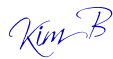
![fleur anya 001 [1280x768] fleur anya 001 [1280x768]](http://lh4.ggpht.com/-omHFqkKKduE/Te7mUAhFLPI/AAAAAAAACY4/_8-b7NhDEbs/fleur%252520anya%252520001%252520%25255B1280x768%25255D_thumb.jpg?imgmax=800)